Access all order data on the go, view plans, manage tasks, communicate within the team and conveniently handle all construction site documentation on your tablet or smartphone - our smart SolarSite mobile app, which we developed in collaboration with our partners from the solar industry, can do all this and much more. Our SolarSite app is seamlessly integrated into the online workspace of Bitrix24 and ensures that everyone involved in the office and on the construction site is always up to date and can concentrate on what is really important: first-class craftsmanship.
Individuality and compatibility
Our SolarSite app is like a tailor-made suit. It is designed according to the needs and wishes of our customers: Logo, colors and also functions can be configured so that the app fits your company perfectly. The app runs on Android and Apple smartphones and tablets.
Here we show what our SolarSite app can do in detail using the version we developed for SV Solarvereinigung GmbH as an example.
Up-to-date and intuitive operation
The SolarSite app is seamlessly connected to Bitrix24 and automatically updates the data at regular intervals when an Internet connection is available. This ensures that everyone in the office and on the construction site is up to date. Even if no internet connection is available, the app can be used offline. The data is automatically synchronized as soon as the smartphone or tablet is connected to the Internet again.
Because nothing is more annoying than an app that is complicated to use and in which you have to search for functions for a long time, we have placed great emphasis on user-friendliness in the development of our SolarSite app. Operation is intuitive and requires no annoying training period.
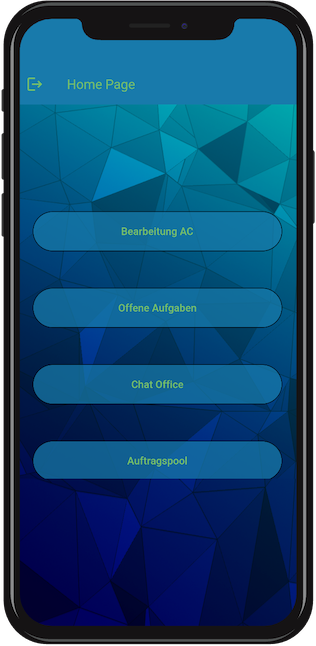
Login and main menu
A special function that we have integrated at the request of SV Solarvereinigung GmbH is the option to choose between two teams (AC and DC) when logging in. Depending on which team the user chooses, various orders and tasks are displayed after logging in. As soon as the user has entered their login details, the main page of the app opens. The four menu items can be found here: "Processing (AC/DC)", "Open tasks", "Chat office" and "Order pool".
Editing (AC/DC)
The "Processing (AC/DC)" menu item includes order processing and construction site documentation. The app guides the user step by step through order processing so that nothing is forgotten. This is also ensured by a smart function in our app. You can only move on to the next step once all the details relating to a work step have been ticked off in the app.
Select order and team
To start processing an order, the user first selects the relevant order from the "My orders" overview. All important details about the order are listed there. It is also possible to view the quotation, inspection plans and other documents in the PDF viewer. The team leader then selects which team is working on the construction site and which fitters are present. Once this information has been entered, the actual processing of the order can begin.

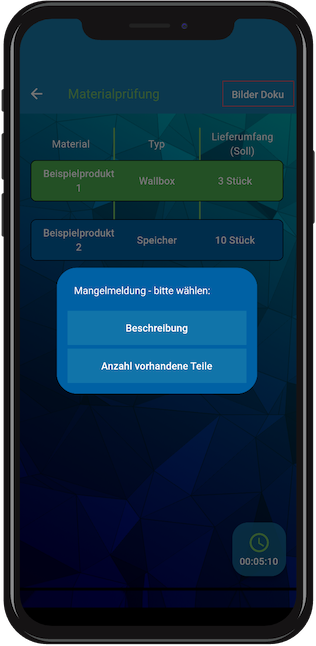
Material testing
The material check at the beginning ensures that the material required for the job has arrived at the construction site complete and undamaged. In the event of a missing or damaged part, the office can be notified with a click to organize a replacement. If certain parts are not required, this can simply be marked as "not required". The material list displayed is dynamically generated from the parts listed in Bitrix24 generated from the stored order data and does not have to be created manually. This saves valuable time. The material check automatically activates time recording in the app, which is continuously displayed to the user at the bottom right. Of course, it has a start/stop function and can be paused if the work is interrupted.
Picture documentation
Once the material inspection has been completed, the local conditions are documented using the "Image documentation" function. It can be used, for example, to record previous damage to the building or meter readings. This is child's play - simply click on "Add photo", take a picture and you're done. If everything is in order, the "No damage" field can be selected.

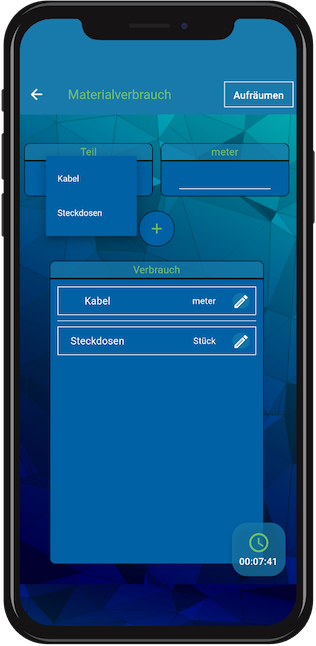
Material consumption
The next step involves documenting material consumption. Various materials can be selected and consumption recorded via a drop-down menu. The integrated calculator, which automatically adds supplements to materials already specified, is particularly practical. An impending material shortage can be detected and prevented at an early stage.
Tidying up and acceptance
All necessary clean-up work is clearly listed in the "Clean up construction site" menu item. These must be fully ticked off before the final step of acceptance of the work by the client can take place. This acceptance takes place directly in the app with the customer's digital signature. An acceptance report with all relevant order data is then automatically created and sent to the customer as a PDF. In addition, all important information from the app is stored in Bitrix24 and saved there.
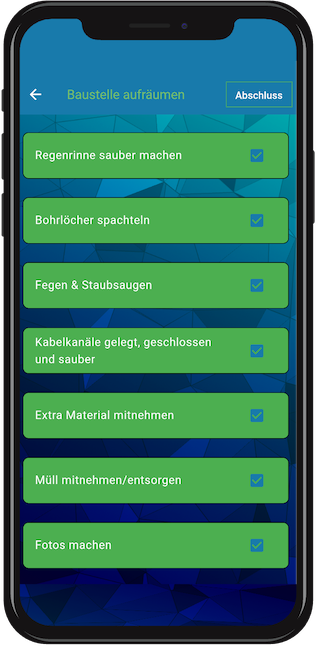
Further functions
Open tasks
Under the heading "Open tasks", office office staff have the option of setting additional tasks for the employees on the on the construction site that are not directly related to order processing. directly related to order processing.
Chat Office
Our app uses the chat function of Bitrix24 and makes it possible to communicate directly with individual employees or ask questions to the entire team. In this way, answers can be obtained quickly and problems solved, which speeds up order processing.
Order pool
All completed orders are listed in the order pool, can be viewed and subsequently processed if necessary.
Have you become curious? Then simply book an appointment with one of our experts here. By the way, we have also developed an app for solar sales: With our SolarSell app you can complete orders, record building information, issue powers of attorney and conclude guarantees on the move. Together with Bitrix24 our two apps are a real game changer for any solar farm. We would be happy to show you in a live demo what our apps and Bitrix24 make everything possible to take your company to a new level.

