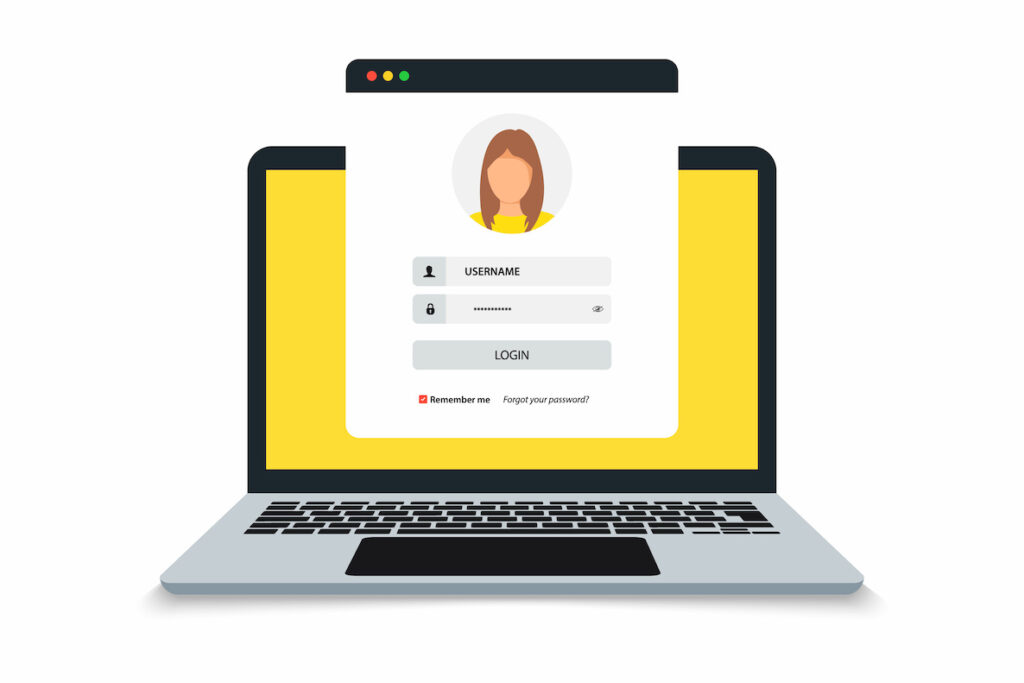They are ubiquitous and it's hard to imagine the Internet without them: online forms. Newsletter registration, contact and support requests, bookings and orders - all of this works via online forms. They are often the last step that turns a prospect into a customer. Accordingly, you should attach importance to their design, because nothing is more annoying than a user who bounces just before the conversion.
What is an online form?
An online form is a digital document used to collect information from users over the Internet. It provides a structured way for users to enter or select data and then submit that information to the recipient.
What are the functions of online forms?
Forms are used for a wide variety of purposes and are used when data is to be collected, processed or protected. Typical use cases are login and registrations, transactions such as orders, bookings and transfers, contacting for questions and support or the collection of data, for example when registering for a newsletter.
What should be considered when creating an online form?
Less is more
A form should be one thing above all: user-friendly. If an online form is unclear, if too much information is requested whose benefit is not obvious to the user, or if the input process takes too long, the user will quickly drop out. That's why the rule for forms is: Less is more! The shorter a form is, the clearer it is what the collected data is needed for, and the faster the process is completed, the higher the probability of a conversion.
Clear structure
When designing a form, therefore, as few fields as possible should be used. These should be clearly structured, i.e. arranged in a sensible sequence and provided with unambiguous labels. To avoid ambiguity, mandatory fields should be marked as such. If it is not obvious to the user why a particular piece of information is being requested, it is best to explain this in a short information text. This is especially advisable if you do not want to do without optional fields. Only if the user is made aware of their added value will he or she be willing to disclose more than is absolutely necessary.
Strong contrasts
A high-contrast color design, especially in the input fields, creates clarity and ensures good readability. To ensure the latter, make sure that the font design is sufficiently large. If the color scheme and font are based on the corporate design, you create a consistent appearance - and that always looks more professional. It is better to avoid frames, shading or elaborate backgrounds, as these only distract the user from the essentials.
Reduce effort
For the user, the input process should involve as little effort as possible. Automated field entries, pre-selections or even logins via other services relieve the user of tedious manual entries. Because nothing is more frustrating than having to fill in all the fields again after submitting the form due to an error, you should definitely use inline validation. The user gets direct feedback on whether a field was filled in correctly.
Mobile optimization
Because a large proportion of users now access websites via smartphones and tablets, it's important that forms are also easy to use on mobile devices. Filling out a form on a smartphone that has been optimized for a desktop PC is simply a horror. The customer's departure is pre-programmed.
Conclusion
Well-designed online forms are crucial for a positive user experience and a higher conversion rate. Few fields, clear structure, user-friendly design and mobile optimization are key to success. Reduced effort and inline validation make the input process easier. If you should have any questions about online forms, we will be happy to help you. Simply book a free Date with one of our experts.